
After too many hours of work spent with your eyes fixed on your laptop screen, you’re exhausted.
You could fall asleep standing, but once you hit the hay, you stare at the ceiling for two hours. Your head is heavy, your vision—blurry. You can’t even concentrate on reading your favorite book.
Is this going to be your life from now on?
Well, prolonged screen time is, for all of us, the cause of many physical and mental imbalances, such as brain fog, failing memory, difficulties falling and staying asleep, and vision problems.
That’s why we thought it was about time to lend a hand to those at risk: those working on the computer all day. And since you’re reading this, yes, to you too.
Now, let’s see how you can prevent losing your capacity to focus, sleep soundly, and protect your vision while doing what you love.
Solutions for the Lack of Concentration Caused by Working on the Computer

Photo by Andrea Piacquadio from Pexels
Does it happen to you to occasionally zone out while completing a task? Or do you feel that, after a full day of work, you can’t even form a coherent phrase?
Well, this might happen because working on the computer stresses your brain out. Studies show that sustained use of computers is often accompanied by increased stress levels.
And there are many reasons why this happens.
On the one hand, working on the computer generally requires solving multiple tasks, facing pressures to meet deadlines, and working at a rapid pace. An environment like this is without a doubt stressful.
On top of that, our ancient brain doesn't support constant visual concentration and stimulation.
On the other hand, your body starts to feel a new kind of tiredness. The blue-light screens quickly tire your eyes. When you sit for long periods, it affects your energy levels and overall health. As a result, you build up stress on top of that coming from a cluttered work environment.
The bottom line is, working on the computer full-time is an enormous source of stress. But what does it have to do with memory and focus?

Stress puts its mark on so many aspects of your health. One of these marks is the lack of concentration. Stress disorders alter our capacity to focus and memorize. They even make you more vulnerable to feeling burned out.
So, how can you protect your mind?
We’ve talked about this before in an article on ways to manage stress and anxiety.
To restore concentration and help your brain maintain its shape, exercise to let go of some of that steam, spend quality time with family and friends, and try mindfulness and healthy eating.
To support your memory and capacity to focus, you could also try brain health supplements that feed your brain with the essential nutrients. Supplements like Bondi Morning Neuro Plus can be your go-to source of the 42 compounds your brain needs, like vitamin D, bacopa extract, selenium, copper, and green tea extract.
Without Protection, Your Eyes Can Suffer From Working on the Computer

Photo by Craig Garner on Unsplash
Eye strain might be the first thing that comes into mind when someone mentions the health damages the computer screens can have on someone. And that would be justified.
The good news is, it’s not the exposure itself that harms your eyesight. The culprits are, in general, the way you set up your workspace and the habits you might've not picked up in time.
Computer vision syndrome is mainly caused by:
- the contrast between the letters and the background
- the brightness of the screen
- poor posture while working
- sitting close to the screen
- continuously looking at a screen for more than an hour
But what’s computer vision syndrome, you ask? It is an umbrella term for all the eye issues caused by using computers, like dry eyes, light sensitivity, blurry or double vision, and headaches.
Here are a couple of ways to protect the eyes from screens.

Photo by Andrea Piacquadio from Pexels
Make sure you have an ergonomic workstation.
An ergonomic workstation provides a healthy support for your body, protecting your back, neck, wrists and so much more. To keep your eyes safe from damages, place your computer strategically, meaning the screen is 20 to 28 inches away from your face and 4 to 5 inches below your eye level.
If you have any materials aside from your computer that you need to look at, they should be as close as possible to the screen so that your eyes don’t have to keep readjusting the focus.
Take frequent breaks.
Segment your time looking at the screen with the 20-20-20 rule: after 20 minutes of screen time, take a 20-second screen break to look at something that’s at a distance of 20 feet from you.
Another thing you can do is to take a 15-minute break every two working hours.
Protect your eyes inside and out.
You can place a protective barrier between your eyes and the screen, like screen protection glasses, that block the blue light coming from your computer.
And use vision support supplements that contain lutein, zeaxanthin, and meso-zeaxanthin, the compounds found in the retina. Supplementing these compounds demonstrated, in clinical trials, that they are a powerful tool for improving visual functions and preventing the development of eye diseases.
Working on the Computer Messes With the Quality and Quantity of Your Sleep

Photo by Alan Navarro on Unsplash
You, your health, and your work performance depend on sleep. Yet, technology has a way of perturbing your sleep too.
First, you already know that screens increase the levels of stress. And, as we’ve talked about in the past, stress messes with your sleep.
Second, it seems like another one to blame is the exposure to light at nighttime that hinders the production of melatonin, the “sleep hormone.” The blue light that comes from the computer screens tricks your brain into thinking it’s day when, in fact, it’s night.
Our primary tip for you is to stop using light-emitting devices one hour before sleep.
Other tips to help you restore the natural rhythm of things are:
- Increase light during the day and decrease the light in the evening
- Even though you might have stopped working an hour or two before sleep, your mind could still feel the stress you accumulated throughout the day. So relax and unwind before heading to bed.
Turn on your sleepy mode with a complex of all-natural herbal components that regulate sleep, calm your nerves, and help you enter a deep state of sleep. Its effects rest on:
Make Working on the Computer a Healthy Activity

Photo by Thought Catalog on Unsplash
No more light sleep. No more being forgetful of all the little or even bigger things. No more dry and itchy eyes. It’s time to take control over what happens to your body!
While you have no option to stay away from screens forever, you do get to control how much this will affect your physical and mental health. So, if you enjoy your job and care for your wellness, it’s time to make some small but significant changes.
Visit our shop to add wellness to your lifestyle!

30 Day Money Back Guarantee
We're confident in the quality of our products. That's why we back them with our 30-day guarantee. If you try a Bondi Morning product and you're not satisfied for any reason, simply contact our customer support team for a hassle-free refund.
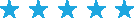
Subscribe To Our Newsletter & Save 10% On Your First Order
How Severe Is Your Lack of Energy?

Ready To Wake Up Every Day Feeling Turbo-Charged?
Take our 3 minute quiz and discover how to catch your energy wave each morning.

 Shop Our Products
Shop Our Products